Author: Katie Bueno
-

A Review: Tableau’s Table Viz Extension
Published by
on
I use many workarounds to create complex and customized data visualizations in Tableau. One visualization that requires some “Tableau trickery,” as we like to say, is a table-like view where different chart types can be combined into columns. For example, the table may contain a column of text, a column showing shapes (such as up…
-

DC Health Launches Two Key Public Health Dashboards
Published by
on
It’s no surprise that we love working with health and healthcare data. We get to work alongside amazing organizations that are using data to make big differences in their communities. That’s why it’s extremely rewarding when we can work with organizations, such as the Department of Health in the District of Columbia (DC Health), to…
-

Create a Reset Button for Dashboard Filters & Sets
Published by
on
Let’s Start Fresh with a Reset! Filters in Tableau allow users to drill down to the data of interest. While this option makes data exploration fun, resetting multiple filters back to ‘All’ one-by-one can be time-consuming, primarily if numerous filters exist. A Reset button that with one click resets all filters and sets to “All”…
-
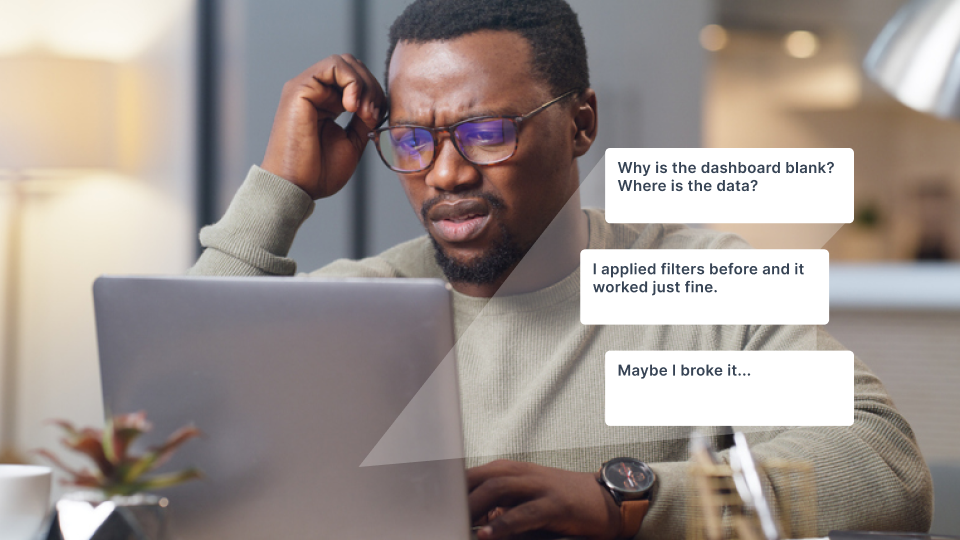
Improve the UX of Tableau Filter Selections with a Dynamic Error Message
Published by
on
Where Did the Data Go?!? In many scenarios, a dashboard displays a cascade of filter options to guide the user to a subset of data in the view. One issue with this method is when a user selects a final filter option (the child) and then selects something different from the previous option (the parent),…
-

Using Dynamic Zone Visibility to Enhance Dashboard Filter Options
Published by
on
We often see dashboards designed with numerous mechanisms to enable users to slice and dice the data any way they please, hoping these options guide them to crucial takeaways and information. However, providing an a la carte “slice and dice” dashboard often requires revealing all available filters and parameters. Yet, too many options can be…
