topic: Tutorial
-
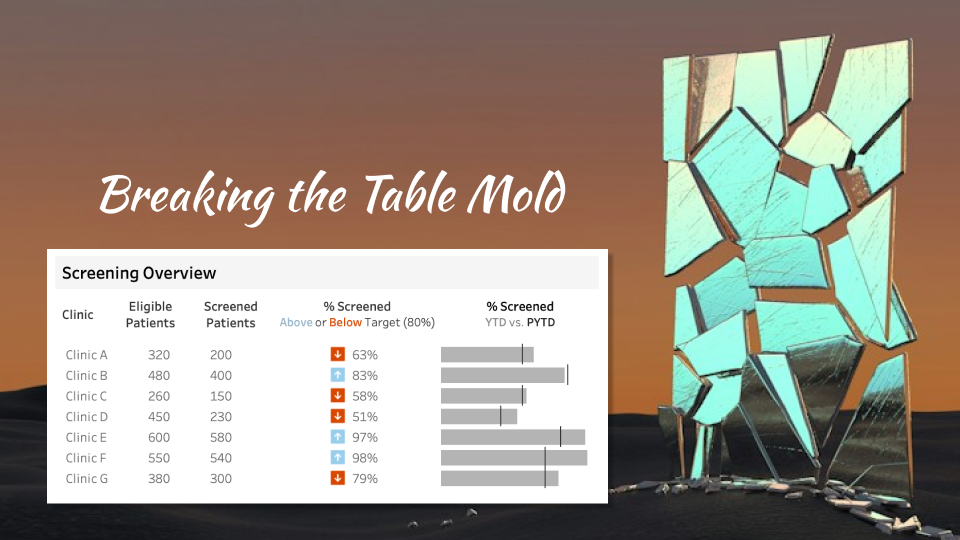
Create an Enhanced Tableau Table: Multi-Chart, One Worksheet Method
Published by
on
You may have seen my previous blog post, A Review: Tableau’s Table Viz Extension, in which I reviewed Tableau’s Table Viz Extension and listed its pros and cons (if you haven’t checked it out, please do!). I wanted to see if this extension could replace the ‘Tableau trickery’ I use when creating a customized table…
-
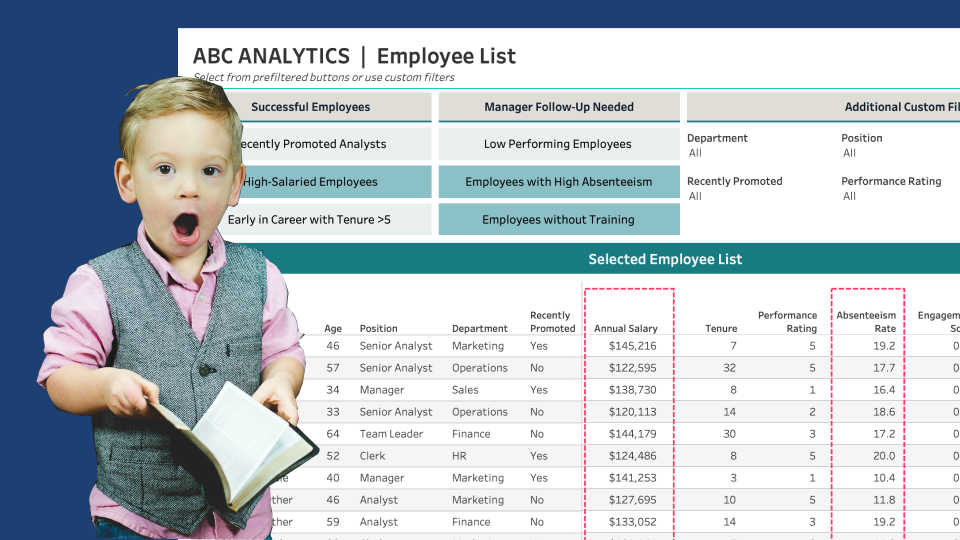
Custom Lists with Parameter-Driven Filter Buttons
Published by
on
Throughout my years working in data visualization, I have experienced an intriguing evolution. When I started using Tableau 10 years ago, I was interested in two vastly different ends of the spectrum of data visualizations: foundational concepts, such as building a bar chart and calculating aggregations accurately, and impractical concepts, such as creating a radial…
-

Create a Reset Button for Dashboard Filters & Sets
Published by
on
Let’s Start Fresh with a Reset! Filters in Tableau allow users to drill down to the data of interest. While this option makes data exploration fun, resetting multiple filters back to ‘All’ one-by-one can be time-consuming, primarily if numerous filters exist. A Reset button that with one click resets all filters and sets to “All”…
-
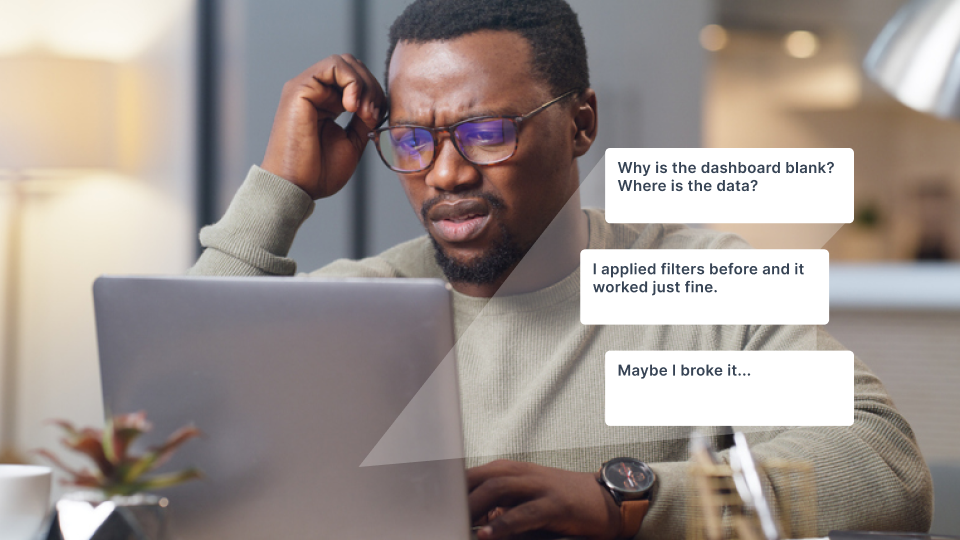
Improve the UX of Tableau Filter Selections with a Dynamic Error Message
Published by
on
Where Did the Data Go?!? In many scenarios, a dashboard displays a cascade of filter options to guide the user to a subset of data in the view. One issue with this method is when a user selects a final filter option (the child) and then selects something different from the previous option (the parent),…
-

Using Dynamic Zone Visibility to Enhance Dashboard Filter Options
Published by
on
We often see dashboards designed with numerous mechanisms to enable users to slice and dice the data any way they please, hoping these options guide them to crucial takeaways and information. However, providing an a la carte “slice and dice” dashboard often requires revealing all available filters and parameters. Yet, too many options can be…
-
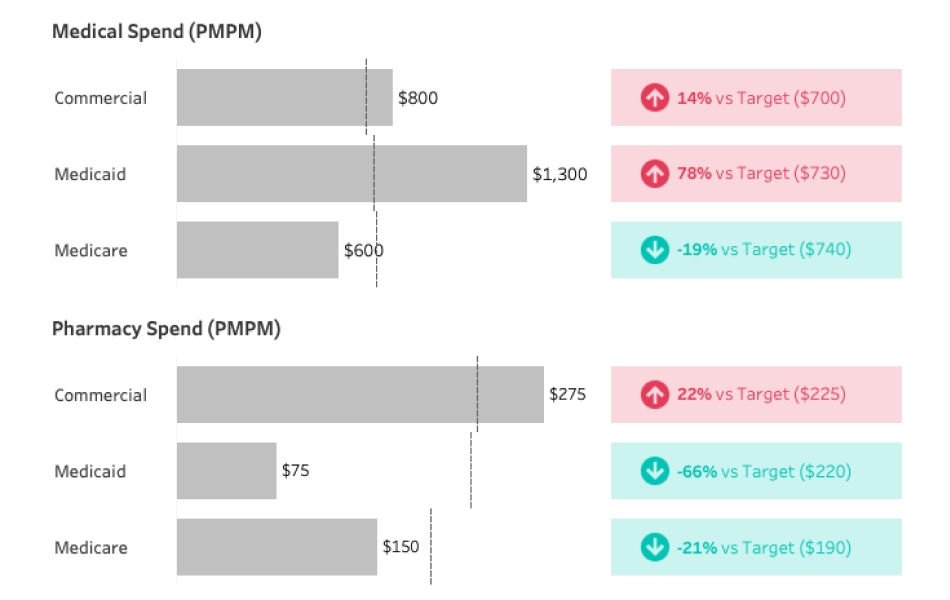
Clever Ways to Use Indicator Icons
Published by
on
It’s not uncommon for me while designing a data visualization to wrestle with two, seemingly, competing priorities: successfully visualize all necessary data elements and charts on the dashboard and minimize the noise so the most important pieces of the data are easy to find. As Kathy Rowell, HDV Principal and Cofounder, mentions in her post…
